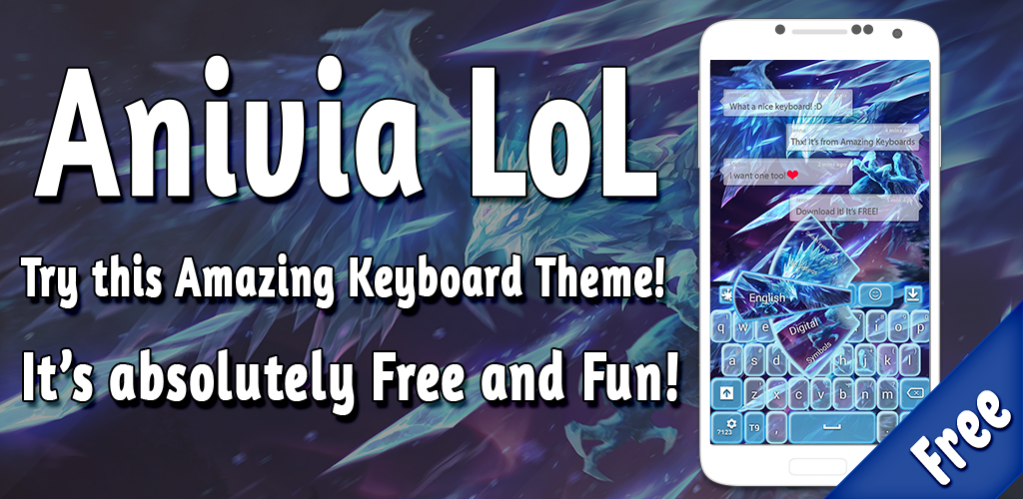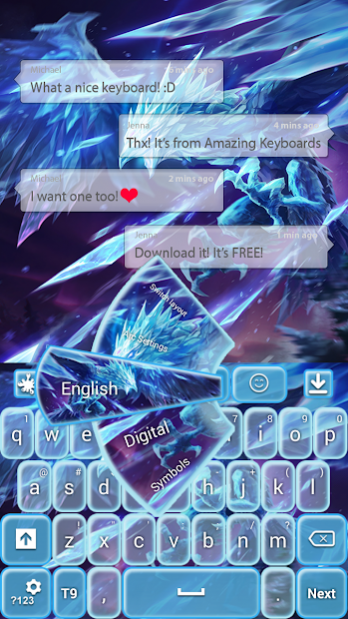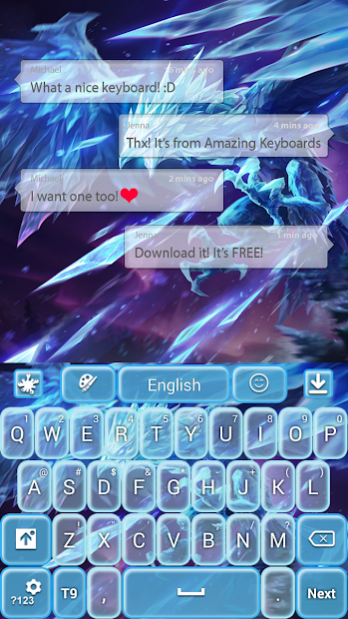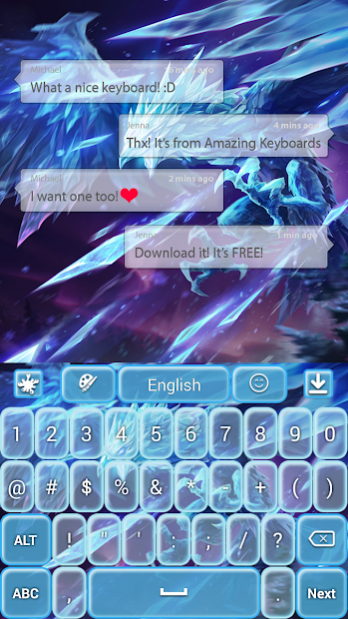Anivia Theme 2.033
Free Version
Publisher Description
Anivia, the Cryophoenix and her Frostbite has arrived and can be placed on your smartphone to guard your messages.
Anivia, in case of danger, or when she is overwhelmed can use her Rebirth ability to come back again and dominate the enemies.
Gather up your friends and party up onto the Summoner RIft. Pick Anivia as a mid-laner when you have just mastered her abilities. Then, Anivia can be one of the most powerful AP Carry Champions in League of Legends, or LoL.
The Cryophoenix has flown into your heart and your smartphone. That is why it will be hard to let her go, and if you keep her installed she is going to keep your keyboard looking awesome.
Anivia, the Cryophoenix, obeys Riot Games (the creators of League of Legends, or LoL), rules and regulations for mobile app development and we have permission to publish apps with League of Legends game data, without the logo.
GO Keyboard Themes are only available for smartphones with GO Keyboard app installed.
You can install it from here - GO Keyboard
How to Apply:
Step 1. Press Download.
Step 2. Press the "Open" button from here (after the installation is done) and then press "Apply this Theme" button.
You will find this theme in "Local".
This theme is at high-resolution, perfect for every smartphone, it's free and it's translated in different languages.
Please don't forget to Rate and Comment after you install, your opinion is very important to us!
And try out our other free apps, we have many beautiful free themes for your android smartphone!
Contact us at amazing.keyboardthemes@gmail.com with any suggestions or questions you have.
Thank you for choosing us! Have fun with this amazing Go Keyboard Theme.
About Anivia Theme
Anivia Theme is a free app for Android published in the Themes & Wallpaper list of apps, part of Desktop.
The company that develops Anivia Theme is Premium Keyboards. The latest version released by its developer is 2.033.
To install Anivia Theme on your Android device, just click the green Continue To App button above to start the installation process. The app is listed on our website since 2020-01-29 and was downloaded 11 times. We have already checked if the download link is safe, however for your own protection we recommend that you scan the downloaded app with your antivirus. Your antivirus may detect the Anivia Theme as malware as malware if the download link to com.jb.gokeyboard.theme.amazing.keyboardthemes.anivia is broken.
How to install Anivia Theme on your Android device:
- Click on the Continue To App button on our website. This will redirect you to Google Play.
- Once the Anivia Theme is shown in the Google Play listing of your Android device, you can start its download and installation. Tap on the Install button located below the search bar and to the right of the app icon.
- A pop-up window with the permissions required by Anivia Theme will be shown. Click on Accept to continue the process.
- Anivia Theme will be downloaded onto your device, displaying a progress. Once the download completes, the installation will start and you'll get a notification after the installation is finished.